Downoad Envoy
From F-Droid

In addition to publishing Envoy on the Google Play Store and Apple App Store, we’ve put in the work to publish it on our own F-Droid repository to ensure free and censorship-resistant access to Envoy. Follow the instructions below to add our repository to the F-Droid app on Android.

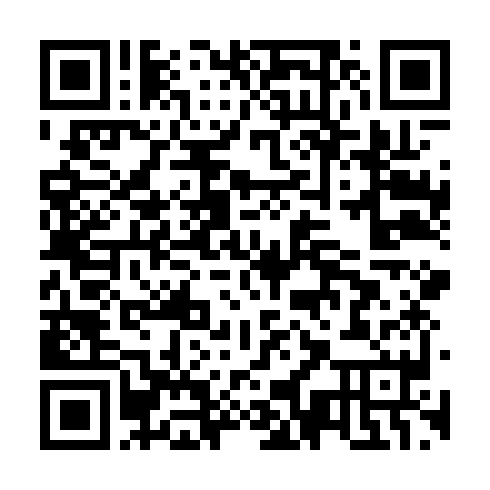
How to download & install Envoy using F-Droid
Install F-Droid and then can this QR code on your F-Droid device.

How to download & install Envoy using F-Droid
- Install F-Droid on your Android device
- Copy this link
- Open F-Droid, navigate to Settings > Repositories then tap the + in the top right corner and the required info should be automatically filled for you
- Finish the process by pressing ADD
Once these are added, go back to the F-Droid home screen and refresh the repositories by swiping down. You should then be able to search for Envoy and install the application.

Repository Address
https://fdroid.foundationdevices.comfingerprint
908FD810C736E1B5AFBA404205B58F888B368E452B839CFE4742BBAAB7658351